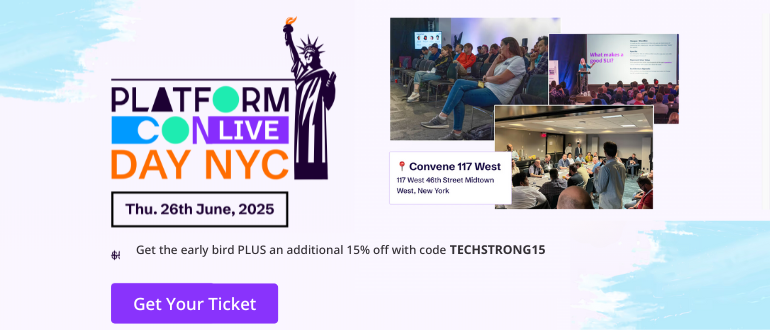Today, speed, reliability and automation are critical from a software development point of view. Continuous integration and continuous delivery (CI/CD) form the backbone of modern DevOps practices, enabling faster and more frequent delivery of high-quality software to the teams. Among many such tools is GitHub Actions — a powerful, flexible and native CI/CD platform that is integrated directly within GitHub.
In this article, we will look at how to use GitHub Actions to enhance your CI/CD pipelines, reduce operational overhead and create an automation and collaboration culture.
Why GitHub Actions for CI/CD?
The reason GitHub Actions is distinguished from other CI/CD tools like Jenkins or CircleCI is the seamless integration with the GitHub platform. GitHub Actions allows developers to build their own workflows using yet another markup language (YAML) files stored in the repository. This, in turn, enables versioning the actual configuration of the pipeline and makes this a collaborative effort. This marketplace has enough prebuilt actions, which allows teams to easily assemble workflows for tasks such as linting, testing or deploying to cloud platforms, such as AWS, Azure or Google Cloud. GitHub Actions also supports matrix builds, parallelism and custom runners, making it flexible enough for projects, small to large.
For DevOps, GitHub Actions provides better management of pipelines as it ties together everything — code, workflows and automation — into one ecosystem. Less context-switching brings more transparency as team members can see the status of the pipeline right in GitHub. With event-driven pipelines activated on push, pull requests and scheduled jobs, the overall strategy of GitHub Actions allows for running the pipelines only when required, thereby making optimum use of resources.
Building a CI/CD Pipeline With GitHub Actions
This basic example is meant to teach you the powers of GitHub Actions, using a CI/CD pipeline for a Node.js app. This pipeline will test and then deploy the application onto some cloud service (say, AWS) once the code is pushed to the ‘main’ branch.
Step 1: Define the Workflow
A GitHub Actions workflow is defined in a .yml file located in .github/workflows/. Here is a simple example of a Node.js application:
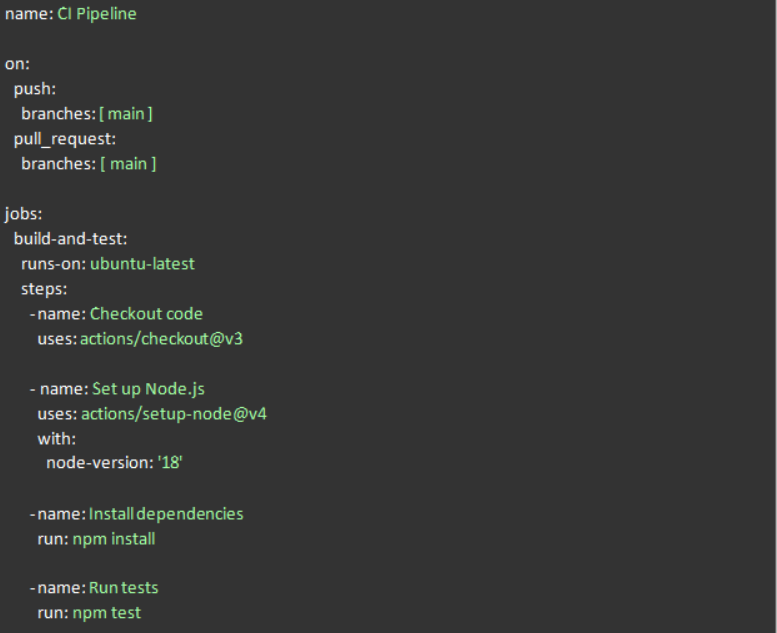
This workflow triggers, pushes and pulls requests to the main branch, checks out the code, sets up Node.js, installs dependencies and runs tests.
Key Benefits of Using GitHub Actions for CI/CD
1. Speed and Simplicity
GitHub Actions eliminates the need to switch between tools. Developers can set up pipelines directly in their repositories, leading to faster onboarding and simpler maintenance.
2. Enhanced Collaboration
Actions are visible to all collaborators, enabling better transparency. Developers can trigger tests from pull requests and receive immediate feedback, fostering a test-driven culture.
3. Scalability
Whether you are running simple unit tests or deploying microservices to Kubernetes, GitHub Actions scales with your needs. You can define matrix builds, parallel jobs and conditional steps.
4. Security
GitHub provides built-in security features like encrypted secrets, artifact signing and dependency scanning, enhancing the safety of your CI/CD process.
5. Cost Efficiency
For many projects, GitHub Actions is free. Even for enterprise-scale pipelines, it is a cost-effective alternative compared to managing self-hosted solutions.
Advanced Use Cases
1. Deploying to Cloud: Integrate with AWS, Azure or Google Cloud Platform (GCP) using official GitHub Actions:

2. Infrastructure as Code (IaC): Combine GitHub Actions with Terraform or Pulumi to deploy infrastructure:

3. Docker Build and Push: Automate containerization and deployment:

Conclusion
GitHub Actions is transforming CI/CD for teams by providing the best-in-class automation with GitHub integration. From the one-man show to a mature DevOps team, GitHub Actions streamlines your pipeline to more reliable deployments, shorter cycles and a better workflow.
It is time to maximize the potential of GitHub Actions — transforming manual steps into automated workflows, embracing modern DevOps practices and delivering software confidently.